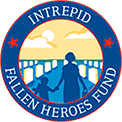Tips and tricks for installing Marine Electronics
Water and electricity obviously do not mix. So putting devices that run off electricity in an environment dominated and defined by water the outcome can be disastrous. When you’re installing new electronics in your marine vessel, here are some essential tips, tricks, and things to keep in mind.
-
Do not install electronic units directly to the boat’s electrical power. Devices designed to accept 12 volts will malfunction if you run 24 volts from the power supply directly to them. Always check the power requirements listed in the owner’s manual, and double-check your wirings to make sure your devices only get as much juice as they need.
-
Keep your wires in order.. Some connect to power, others are for NMEA ports to share information with other devices, and others are for transducers, alarms, and external speakers. Try to keep these wires separate from each other and remember which is which
-
Batteries- keep them stocked, sorted, and install them properly. It’s embarrassing, but everyone has accidentally put a battery in upside down and wondered afterwards why their device doesn’t work. Devices will often have images or labels that show you the correct orientation of the battery. Also, stay on watch for corrosion in your batteries. You’ll know it’s happening when mold-like material starts to build up between batteries and devices. To prevent this from happening, remove the batteries from portable devices whenever you store them for long periods of time.
-
Try to avoid cutting and splicing cables and wires. Cable Manufacturers will often give you more cable than you seem to need, but there’s often a reason why. GPS cables require the impedance provided by a long cable, for instance. Additionally, whenever a cable is cut, you expose the inner wiring to the elements, salt, moisture, and particles, all of which can damage the wiring. You can also short the wires in the cable when you put it back together.
-
Keep antennas properly spaced out. A radio antenna can interfere with the reception of your radar and GPS equipment, for example. If two products operate at or near the same frequency, they need to be spaced apart from each other.
-
Take it easy when connecting cables. Forcing connectors together can bend the pins inside them, which means the cable connectors will have a harder time mating. Bent pins can also touch and short out the device, or cause the wrong connections to be made.
-
Don’t make unnecessary connections. Don’t turn on a portable GPS, activate your plotter to bring up a local chart, then connect the two while they’re both on, as you can end up damaging both components. Components should be switched off before being connected.
-
Don’t test “waterproof” claims too much. Battery contacts can easily corrode in water, and even a tiny amount of water seeping in can easily ruin a circuit board. It is better to be safe than sorry, and if something does get wet, let it dry first before trying to use it.
-
As always, read your owner’s manual and user guides, and follow the instructions.
At Aviation Purchasing Platform, owned and operated by ASAP Semiconductor, we can help you find all the electronics for the aerospace, civil aviation, and marine industries. We’re always available and ready to help you find all the parts and equipment you need, 24/7-365. For a quick and competitive quote, email us at sales@aviationpurchasingplatform.com or call us at +1-714-705-4780.
-
elvis clinton
-
Posted on September 16, 2019
electronics